Zoom Instructions for Login
New to Zoom? No problem. The below instructions will teach you how to join our Zoom call step by step. For optimal viewing experience, we recommend using a laptop rather than a smartphone. To learn more about our Virtual Happy Hour, click here.
How to Join our Virtual Happy Hour:
1. Click the following link: https://us02web.zoom.us/j/83340054547?pwd=eEY5azJhV3dNeHg1Q2tSRTlMTkJRZz09
2. If the following screen appears, click "Open Zoom" (red arrow). Otherwise, the Zoom application should automatically launch. If you are still unsuccessful, select "click here" (blue arrow).
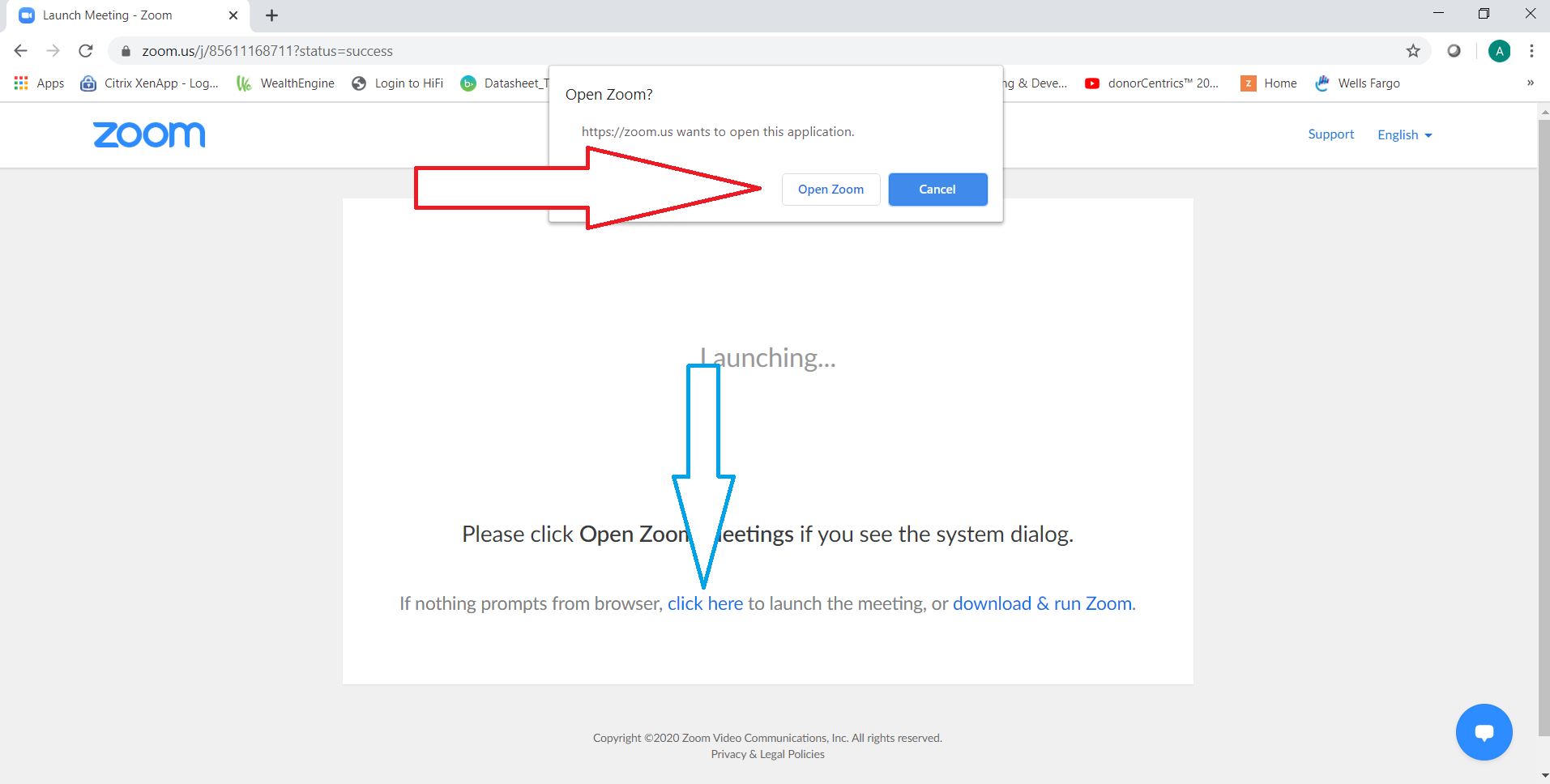
3. When prompted, enter Meeting Password HappyHour and select "Join Meeting."
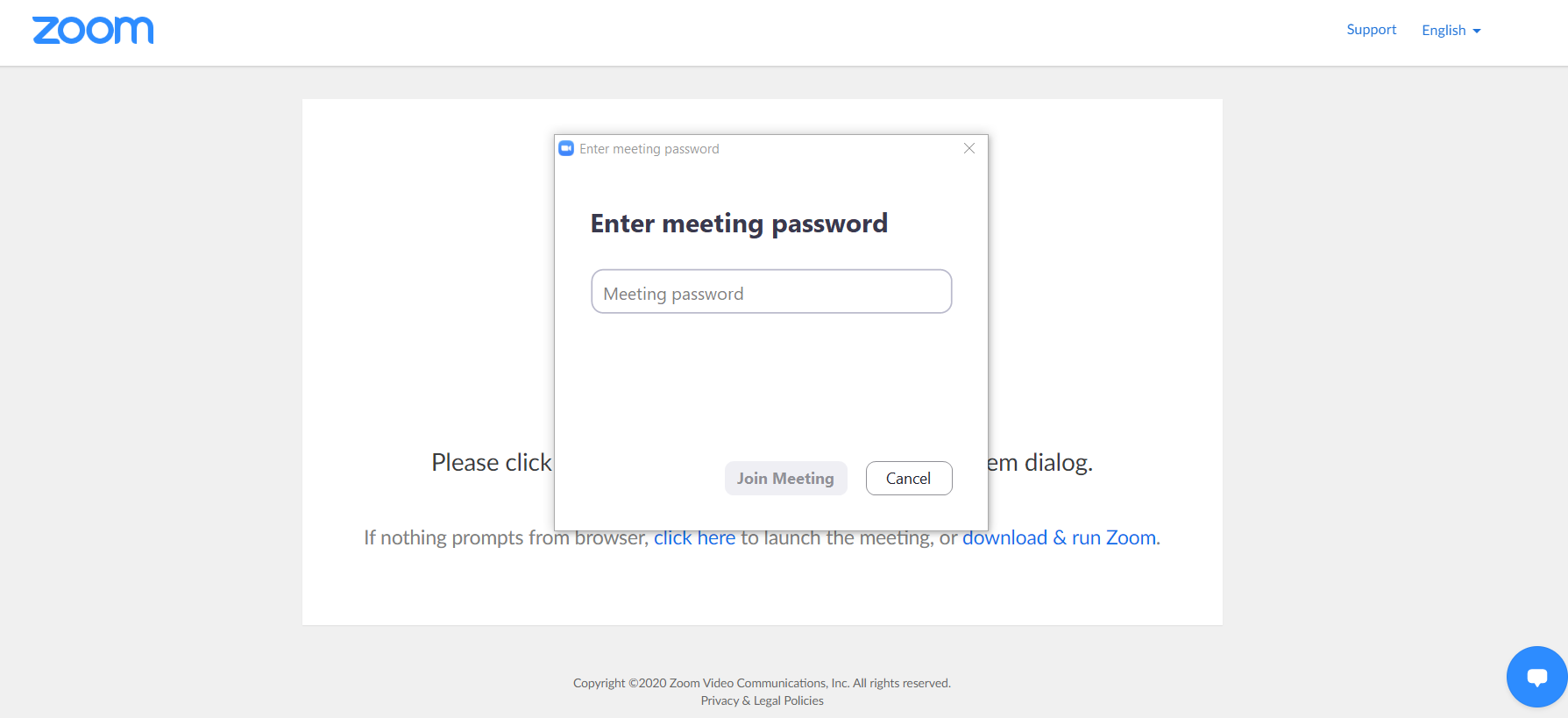
4. Depending on what time you enter, you may be immediately added to the Zoom call, or you will be informed to "Please wait, the meeting host will let you in soon."
Thank you so much, as always, for your support of Family House!
